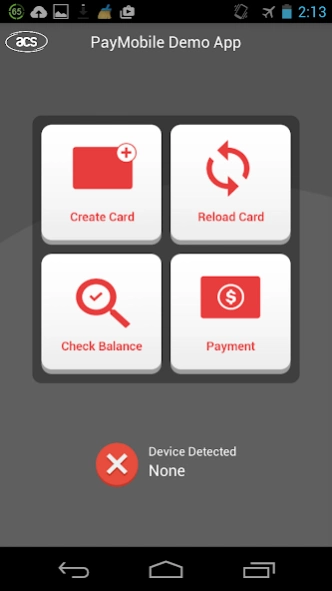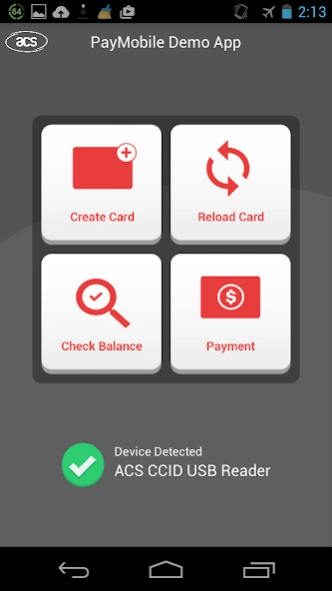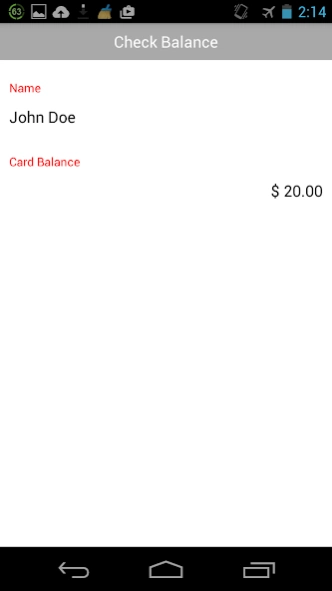ACS PayMobile 1.06
Free Version
Publisher Description
ACS PayMobile - See the usage of ACS readers in mobile payment application.
The ACS PayMobile is an application provided by Advanced Card Systems Ltd. (ACS) to show how ACS readers with USB, Micro-USB, or Audio Jack interface can be used as communication channels for the mobile payment segment. The app shows users how to create a card, reload their card, check their card’s balance, and pay for products using their registered card.
Through smart card–based mobile payment, businesses of all sizes can benefit from faster, safer transactions, expanded scope of operations, and reduced cash-handling costs.
ACS PayMobile supports PC-linked, mobile, contactless, and other readers, making it useful for a wide range of scenarios.
Below are the tested readers with the ACS PayMobile with the readers:
> acr38u series
> acr39u series
> acr122 series
> acr1252u nfc forum-certified reader
> acr32 mobilemate card reader
> acr35 nfc mobilemate card reader
There are also supported readers that may not be included in this list.
Supported cards:
> acos3 card
> mifare classic 1k
About ACS PayMobile
ACS PayMobile is a free app for Android published in the Office Suites & Tools list of apps, part of Business.
The company that develops ACS PayMobile is Advanced Card Systems Ltd.. The latest version released by its developer is 1.06.
To install ACS PayMobile on your Android device, just click the green Continue To App button above to start the installation process. The app is listed on our website since 2018-10-02 and was downloaded 14 times. We have already checked if the download link is safe, however for your own protection we recommend that you scan the downloaded app with your antivirus. Your antivirus may detect the ACS PayMobile as malware as malware if the download link to com.acs.paymobile is broken.
How to install ACS PayMobile on your Android device:
- Click on the Continue To App button on our website. This will redirect you to Google Play.
- Once the ACS PayMobile is shown in the Google Play listing of your Android device, you can start its download and installation. Tap on the Install button located below the search bar and to the right of the app icon.
- A pop-up window with the permissions required by ACS PayMobile will be shown. Click on Accept to continue the process.
- ACS PayMobile will be downloaded onto your device, displaying a progress. Once the download completes, the installation will start and you'll get a notification after the installation is finished.